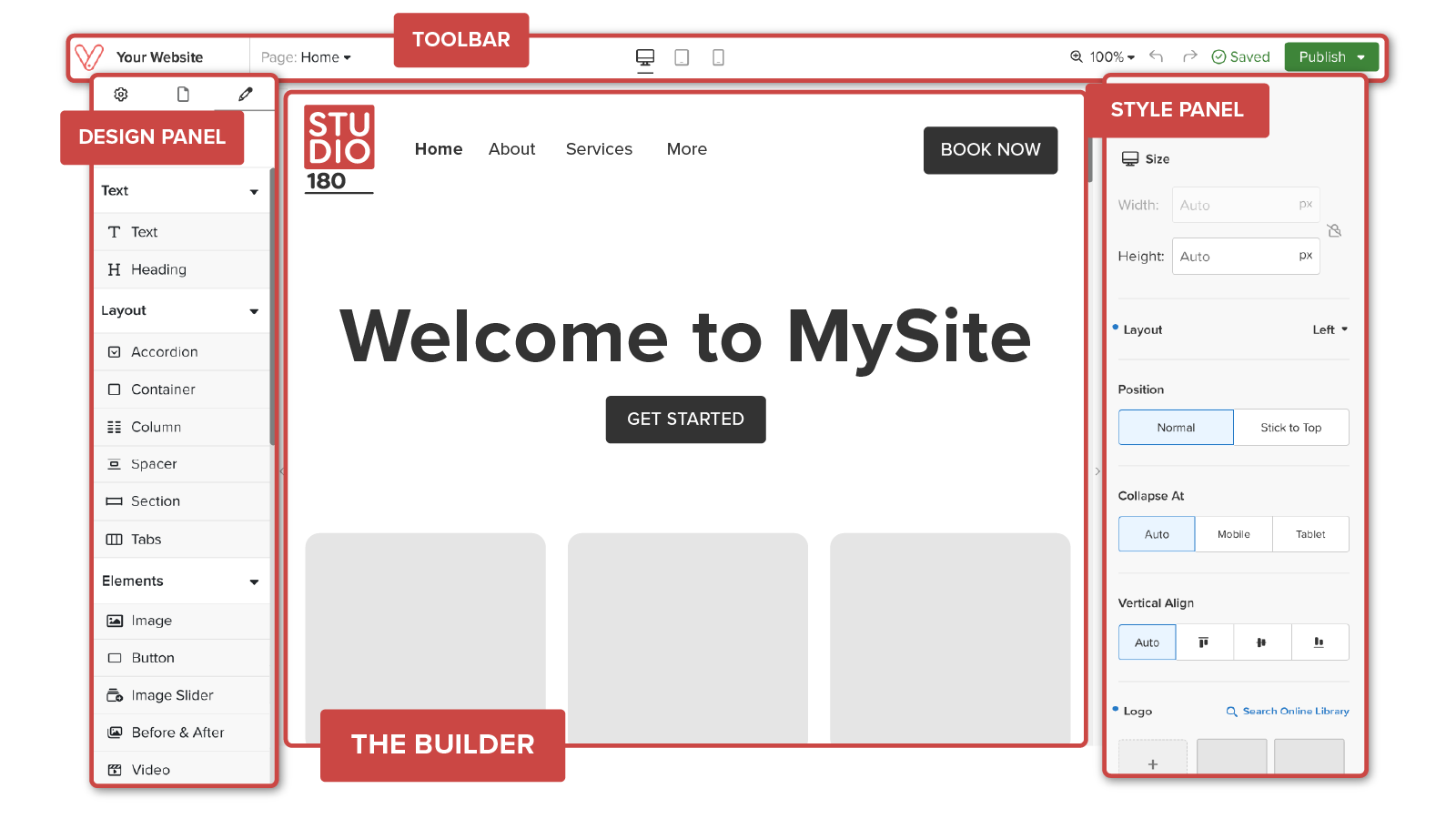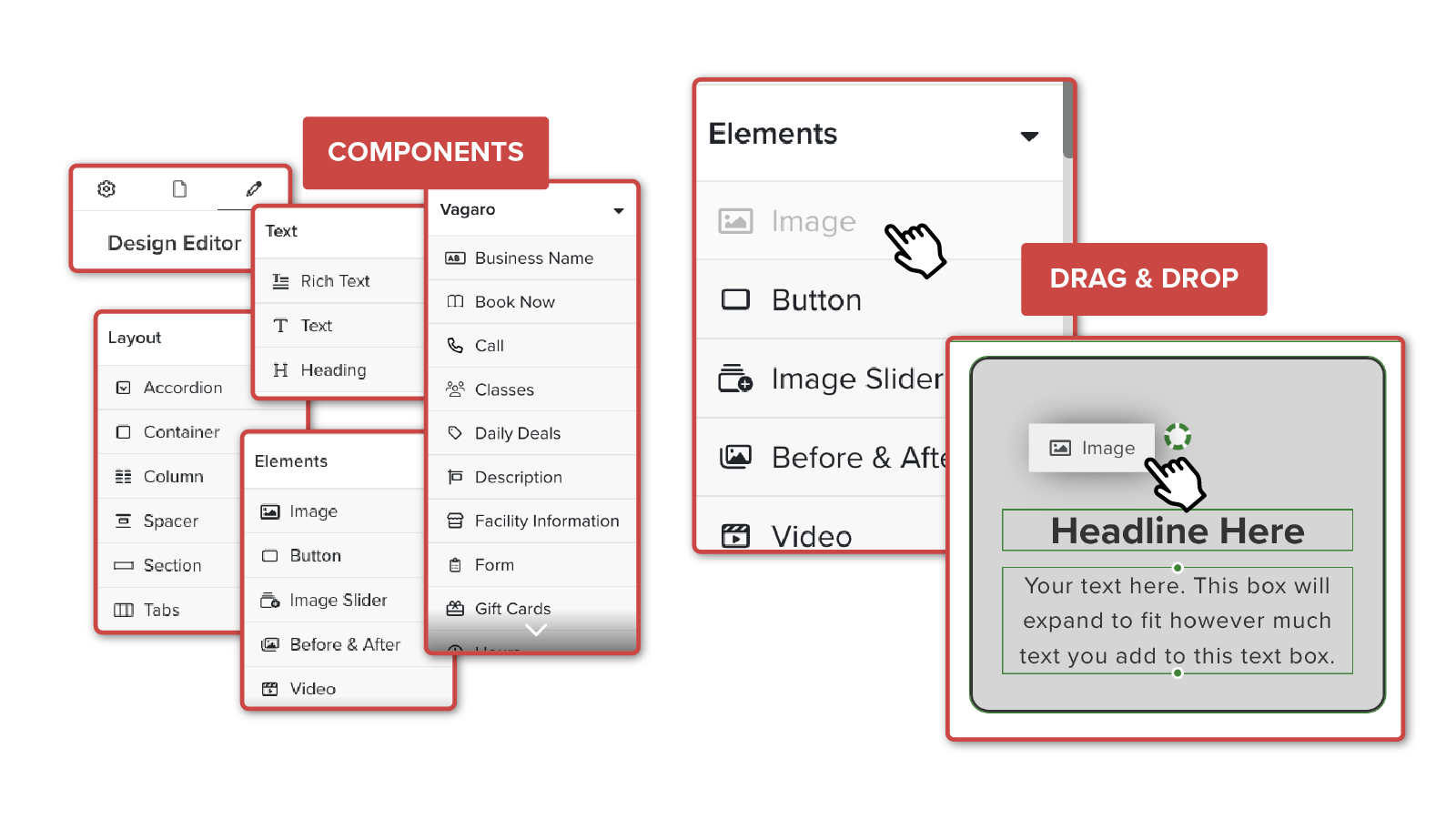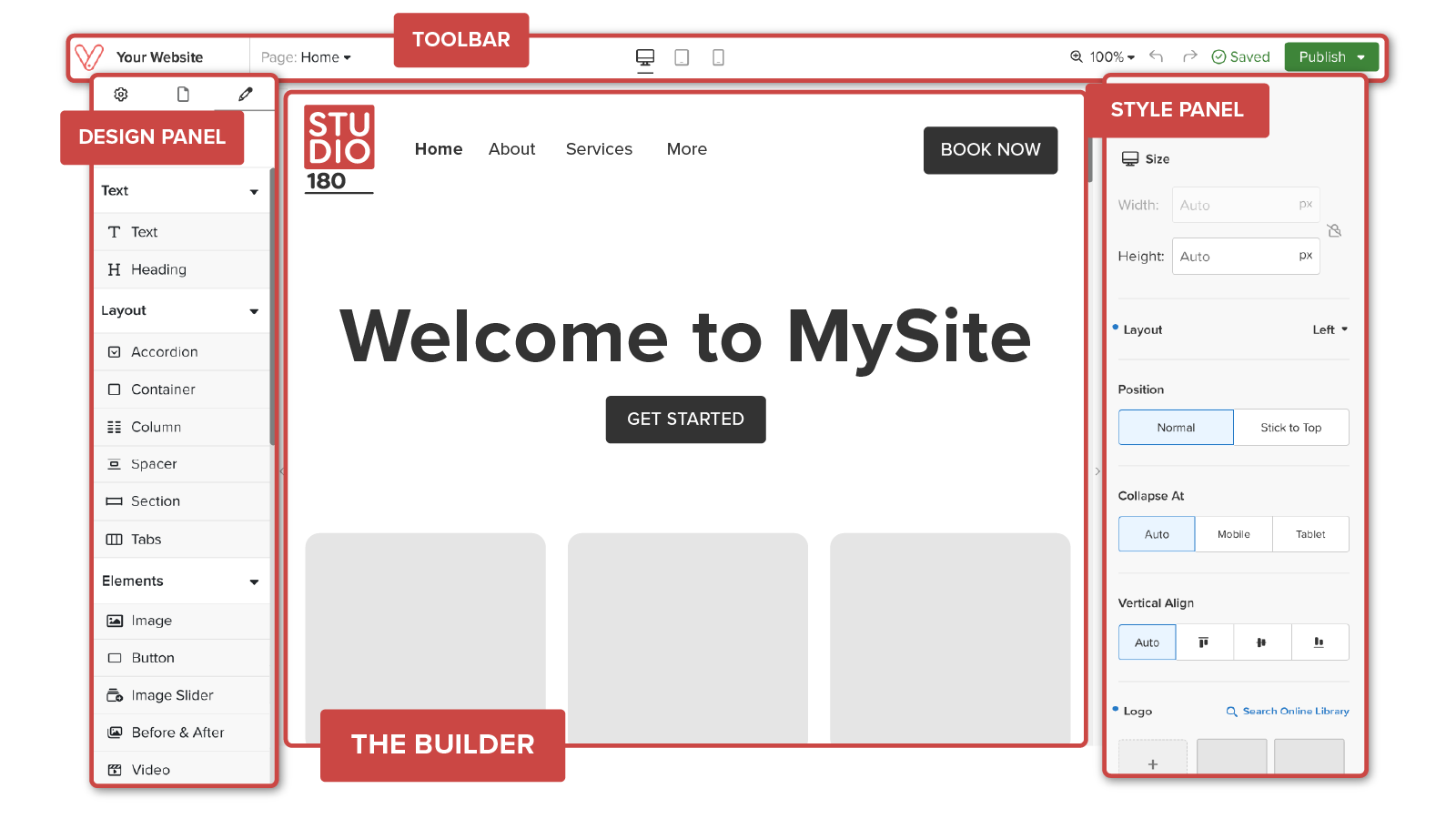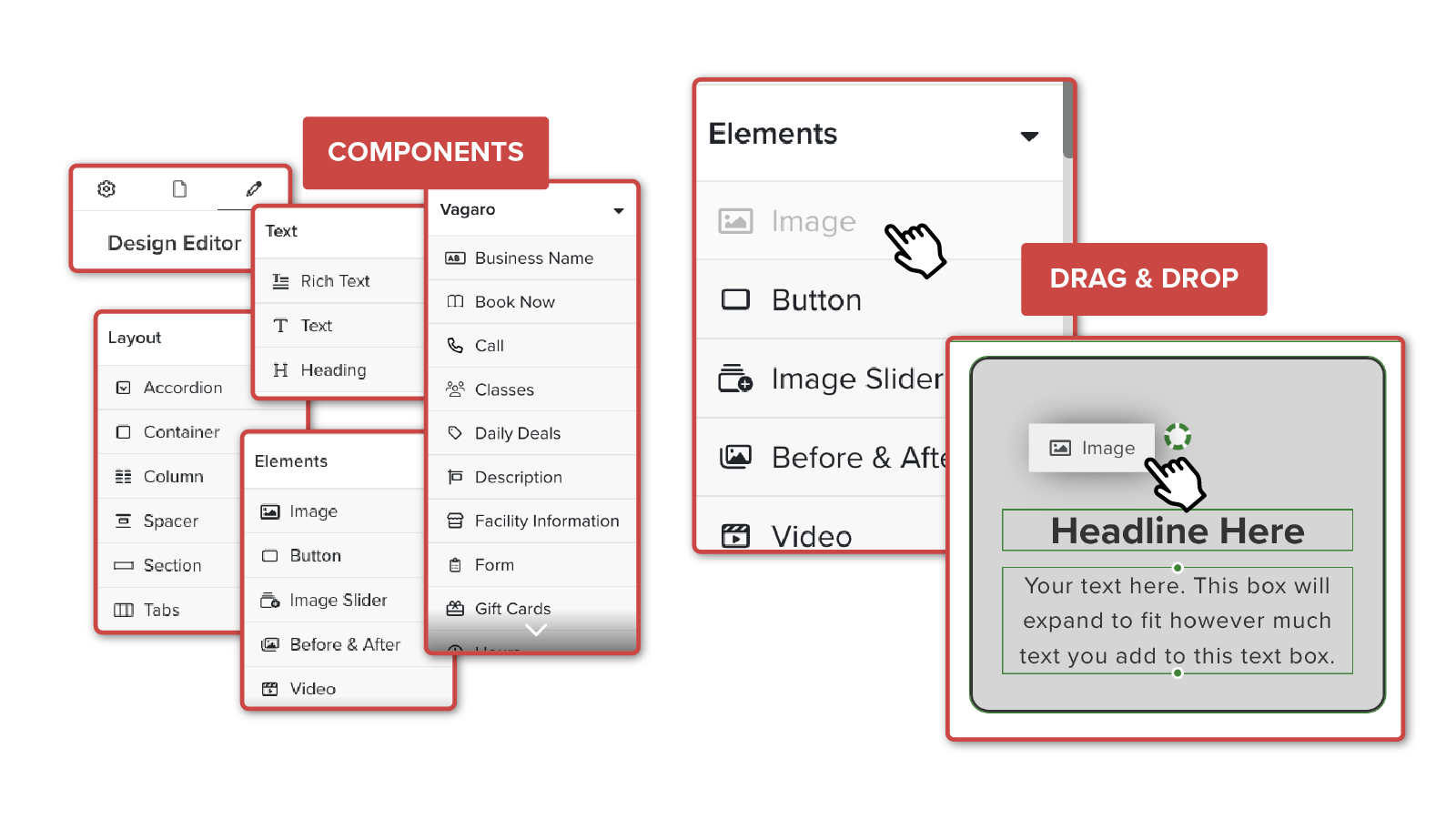Your professionally designed MySite is live and thriving, but now you want to make updates. The builder might seem intimidating, but don’t worry—we’ve got you! Here’s a quick guide to navigating it like a pro.
The MySite Builder: Your Toolbox
The builder gives you control to edit and organize your website. It includes three main tools:
- Toolbar – Switch between device views, toggle X-ray mode, and undo/redo actions.
- Design Panel – Manage site settings, pages, and add components
- Style Panel – Customize individual components’ look and feel.
Your Website’s Building Blocks
Your site is made up of components—think of them as building blocks. Here are the main types:
- Text Components – Headers and text blocks, customizable in global site settings.
- Layout Components – Structure and organize your site.
- Element Components – Images, videos, buttons—adding personality and function.
- Vagaro Components – Auto-sync from your Vagaro business, updating info in real time.
Making Edits
Simply drag and drop components where you need them. For a faster setup, use Section Templates—pre-designed sections where you can plug in content without extra effort.
Now that you’ve got the basics, you’re ready to edit like a pro! For more tips, check out our How-to Blogs and take your MySite skills even further. Happy editing!